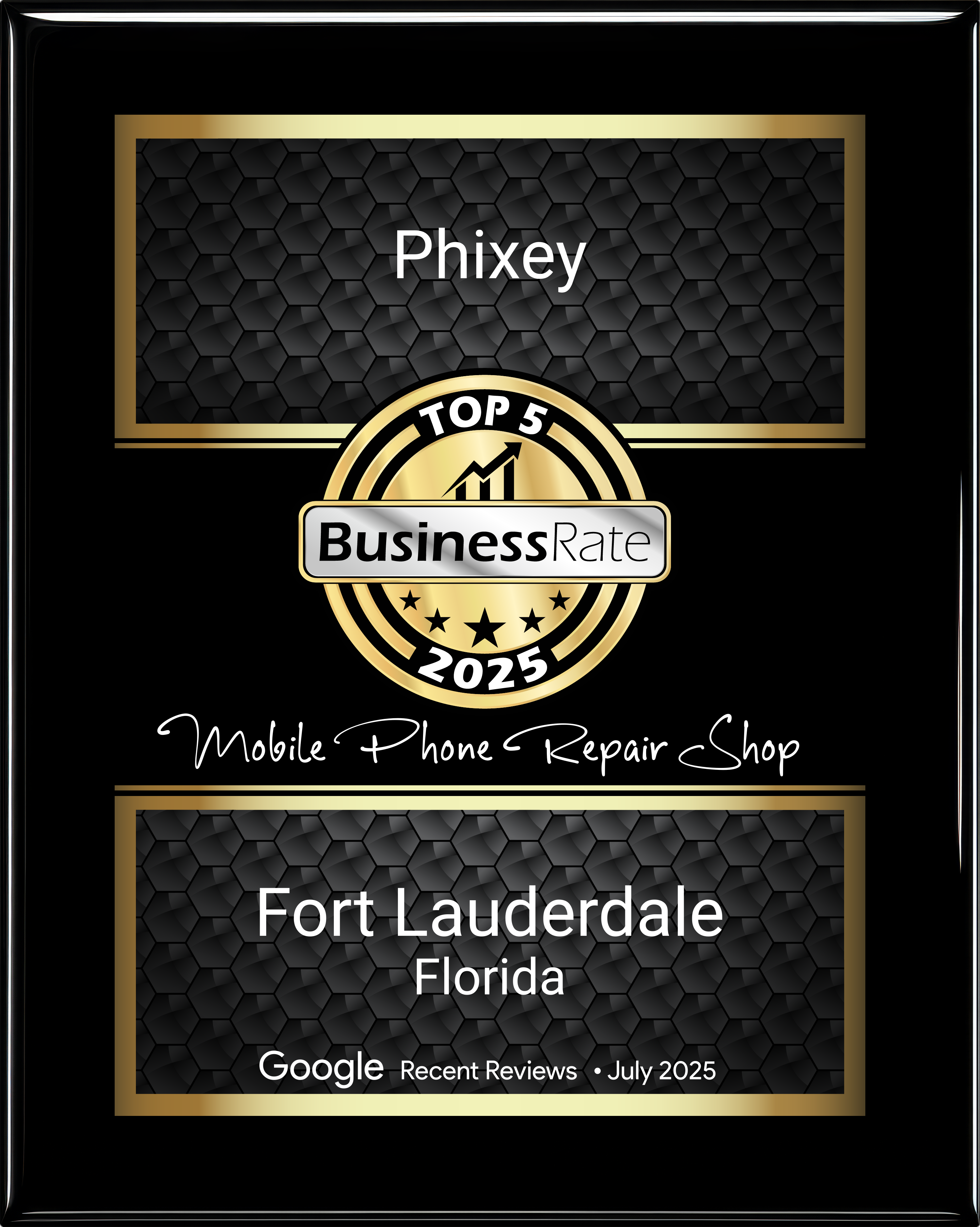Our laptops are as crucial, and possibly more so, than our phones. These devices, whether they be a MacBook, Windows laptop, or Chromebook, are offices, classrooms, and entertainment centers all in one. A single spill of coffee, one accidental drop, or a theft could literally make your lifeline an expensive paperweight. It is here that the computer protection plan plays a role. And accidents will happen, laptops get stolen, and repairs can be costly. You won’t get hit with a giant bill or be sans device for weeks if you have coverage.
The Key Takeaways
- A computer protection plan covers not just a warranty. It shields against real-world damage, including drops, liquids, and more.
- It's more costly to replace than repair. A protection plan defends you from the financial fallout of accidents.
- The cost is surprisingly low. And the price of a plan is typically less than your daily coffee.
- It’s perfect for students, people, and small businesses. The advantages are open to everybody who uses laptops in their daily routine or for work.
Why A Computer Protection Plan is Important
Laptops are an investment we rely on every day. But they can also be fragile. One accident or theft can leave you with steep repair costs. A computer protection plan can help. This plan covers any gaps that warranties may miss, and prevents life's unplanned mishaps from becoming costly setbacks.
Laptops (And Repairs) Are Not Cheap
Even an entry-level laptop can cost a few hundred bucks. But higher-end models such as MacBooks can reach thousands of dollars. The cost of a broken screen or a fried motherboard can be more than the original purchase price. You can avoid paying these costs yourself by purchasing a protection plan.
Warranty Only Goes So Far
The manufacturer's warranties are good, but they're limited. The warranty will cover any defects in workmanship, but not if you leave your laptop in a café and someone steals it. The protection plan covers these gaps and protects you from actual accidents.
Accidents Happen No Matter How Careful You Are
Even if you have the best laptop case, screen protector, and sleeves, one moment of distraction can ruin it. Children knock over drinks, bags fall from shoulders, and chargers get fried in power surges. You'll be prepared for any "oops" moment.

Start Your Phixey Membership Now!
Talk to Us (877) 626-5020
What Does A Computer Protection Plan Cover?
Strong laptop protection plans include:
- Cracked and shattered screen
- Spills of liquid and damage to the entire liquid
- Accidental Drops and Damage
- Natural disasters such as fire, flood, and earthquakes
- Lightning or faulty outlets can cause power surges
A good computer protection plan does not limit coverage to just one or two claims. You can often make unlimited claims.
Compare It to Other Coverages and Warranties
Not all laptop or computer protection plans are the same. AppleCare+ and a computer protection plan work in different ways. Knowing the differences will save you money (and headaches). Compare the computer protection plan to the other options available.
Computer Manufacturer Warranty
Warranty: Covers defects, not accidents.
The Protection plan covers accidents and damage from everyday life.
Your warranty will help if the laptop was defective from the start. A protection plan can help if you accidentally spill coffee on your laptop during a meeting on a Monday morning.
AppleCare+ vs. Computer Protection Plan
AppleCare+ may be a great option for MacBook users, but there are limitations on how many claims you can make, and it doesn't cover all types of damage. A laptop protection plan can provide broader coverage for multiple scenarios. It is available for Chromebooks as well as Windows laptops and even refurbished products.
Common Exclusions You Should Know
There are certain things that protection plan policies do not cover. Most policies exclude:
- Software issues, viruses, malware, or other software problems
- Normal wear and tear
- Cosmetic only damage
- Intentional or fraudulent damage
It's important to know what is not covered. This will help you avoid frustration and keep your expectations realistic.
What About the Cost?
The good news is that computer protection plan costs much less than people think. You can protect a laptop that is worth thousands of dollars for just a few dollars per year. Repairing a cracked MacBook display can cost more than $500.
It's the same as paying less for peace of mind than a yearly streaming subscription.
Who Is Most Likely to Benefit From A Computer Protection Plan?
Not everyone needs a protection plan, but for some, it could be absolutely vital. By investing in the appropriate policy, you can be protected against unplanned costs and downtime while remaining mobile. No matter whether you are a student or a remote worker.
Students
Laptops are subjected to a lot of abuse in school, from coffee spilled in the lecture halls to bags dropped on buses. Plan protects students and their parents from unexpected expenses.
Businesses
Laptops are essential for many companies. A protection plan can help control costs, reduce downtime, and protect assets in the event of a loss or damage.
Schools (K-12)
Accidents are a part of everyday use, and districts that distribute Chromebooks understand this. Group protection plans help keep classrooms and repair budgets stable.
Frequent Travelers
Laptops are at risk for damage in airports, hotels, and other unfamiliar places. You can continue working without having to worry about "what-ifs."
Remote Workers
A damaged laptop can stop the productivity of those who work from home. Your home office will remain operational with a protection plan.

Start Your Phixey Membership Now!
Talk to Us (877) 626-5020
How to Make the Most of Your Protection Plan Coverage
The next step after obtaining your computer protection plan is to learn how to use it. How you manage claims, repairs, and coverage details will determine how effective your plan is. How to get the most out of your protection plan.
Register Early
Usually, coverage does not apply retroactively. You'll be covered sooner if you sign up early.
Back up Everything
Your files won't be automatically restored if you replace your laptop. Regular backups will protect you.
Document Incidents
The claims process is accelerated by photos of the damage. Faster approval with more proof.
Choose Reputable Repair Shops
Stick with a trusted provider if you can choose where to have repairs done. Repairs done today will prevent future problems.
Why Choose Phixey?
We at Phixey understand that your laptop represents more than a simple device. It's also your workplace, your classroom, and your connection with the rest of the world. We've designed our coverage so that it is:
- Affordable: Plans costing less than the repair of a cracked glass.
- Flexible: Coverage is available for MacBooks and Chromebooks as well as Windows laptops that are new, used, or refurbished.
- Reliable: unlimited claims and simple filing.
- Customers First: 24/7 support for claims, quick repairs, and trusted repair partners.
You shouldn't worry about the cost of fixing an accident. We can help.
Conclusion
Laptops are not just "nice to have" items. They're essential, but they also come with a risk. One accident can cost you hundreds of dollars or days of productivity. You can feel secure knowing that you are covered if you accidentally drop or spill on your computer.
What's the bottom line? You wouldn't drive a car without insurance. You wouldn't use your laptop without a device protection plan. Contact us today!
Frequently Asked Questions
Does A Computer Protection Plan Make Sense?
Definitely. Repairs and laptops are not cheap. Phixey will cover any damage, such as a cracked screen, water-damaged keyboard, or broken laptop.
What Is Excluded From The Laptop Protection Policy?
Phixey covers all the things that happen in real life, like spills, breakdowns, and drops. We do not cover things like intentional damages, normal wear and tear, or software problems. We are upfront and clear, so you won't be surprised when filing a claim.
Can I Apply A Protection Plan For My Laptop After Purchase?
Yes, you can. Phixey allows you to get a policy later, regardless of whether you bought your laptop brand new or lightly used. What is the only rule? The only rule is that it must be in good working order when you sign up.
What Is The Cost Of A Computer Protection Plan?
It's a lot cheaper than you might think. Phixey's coverage is usually only a few dollars a year, not a month, which is often cheaper than lunch. This is a small price to pay compared with the hundreds of dollars you would spend on a cracked laptop screen or a new one.