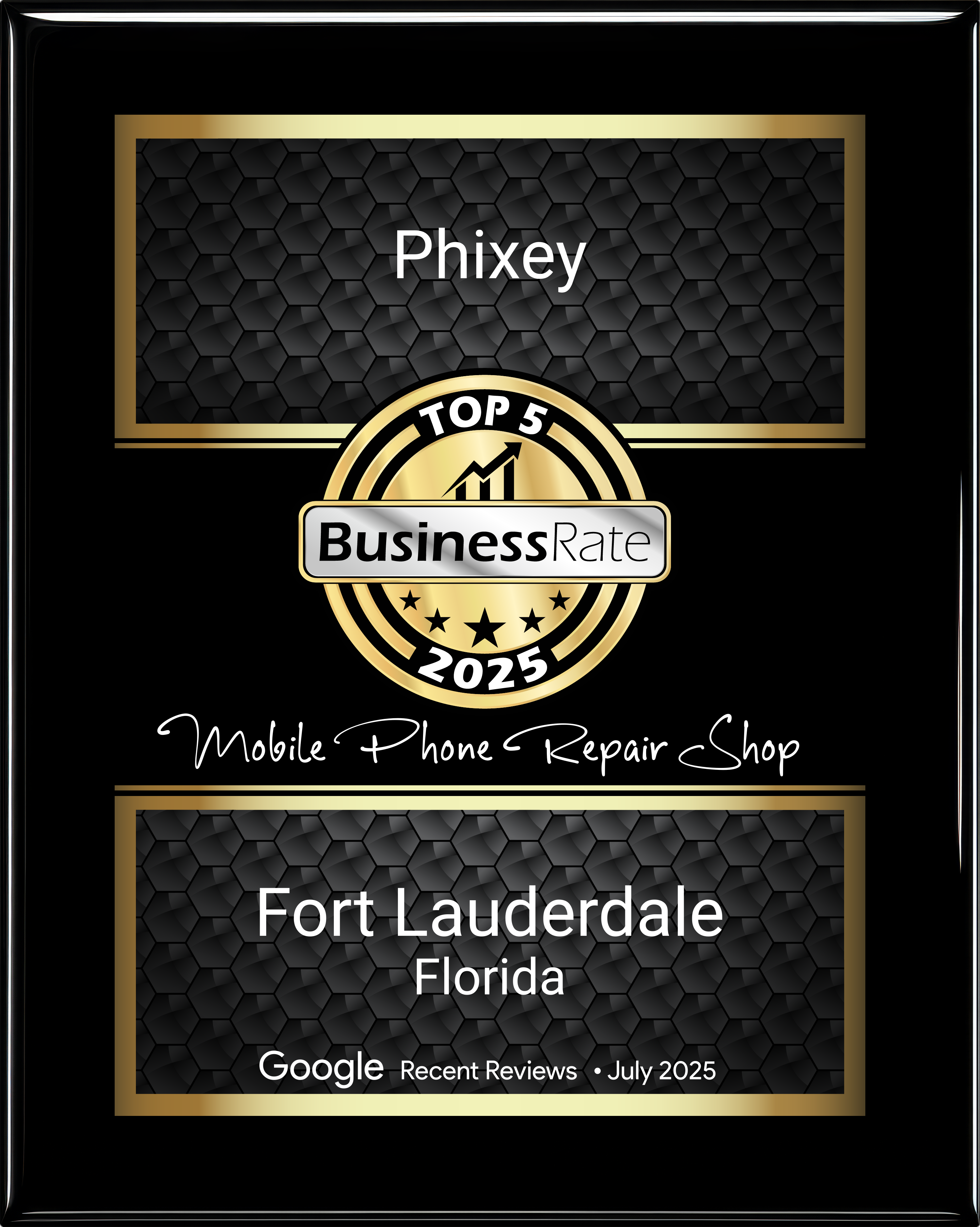A desktop computer is still a valuable device to have. Although consumers are scrolling on their smartphones, laptops, or tablets, using a desktop computer is still beneficial for tasks that require a bigger screen. 9 to 5 workers, entrepreneurs, and students need a desktop computer to stay on top of their daily tasks and assignments.
The right desktop computer accessories can elevate your work life no matter what it looks like. Some people have a desktop computer in a workspace or room in their home or office. Therefore, it is safe to say that it is a space where a lot of people spend their time. While completing your tasks, here are a few accessories you want to have at your desk.

USB Speakers
Hear every sound crispy clear when you have quality speakers. With speakers, you can hear the bass more compare to headphones. You can listen to an authentic sound as it takes up the entire room with quality speakers. For those who are musicians, producers, or anyone who edits music or sounds, a good pair of speakers is a must for your work desk.

USB Ports Hub
If you are someone who has multiple electronic devices at your disposal while you are working, then you need to have various USB Ports available. Instead of using the computer ports that leave you limited, getting a USB port hub is best so you can charge multiple devices at once.

Monitor Arm
Multitasking different projects at once can be alot for someone who only uses one screen. Or, if you are someone who has multiple tabs open on your computer, then a second or even a third monitor can be beneficial for you. You'll have an efficient workflow.
A monitor arm can help keep your screen at eye level so that you are not straining your eyes. When you get a monitor arm, you can adjust it to any comfortable angle. Don't forget to make your screen bigger if you notice that the text is too small and it is not easy for you to read.
Go to the upper right corner of your screen. You will see three vertical dots. Click on it, and you should see the zoom option. Next to it, you will see + and - signs that you can click on to make your screen bigger or smaller.
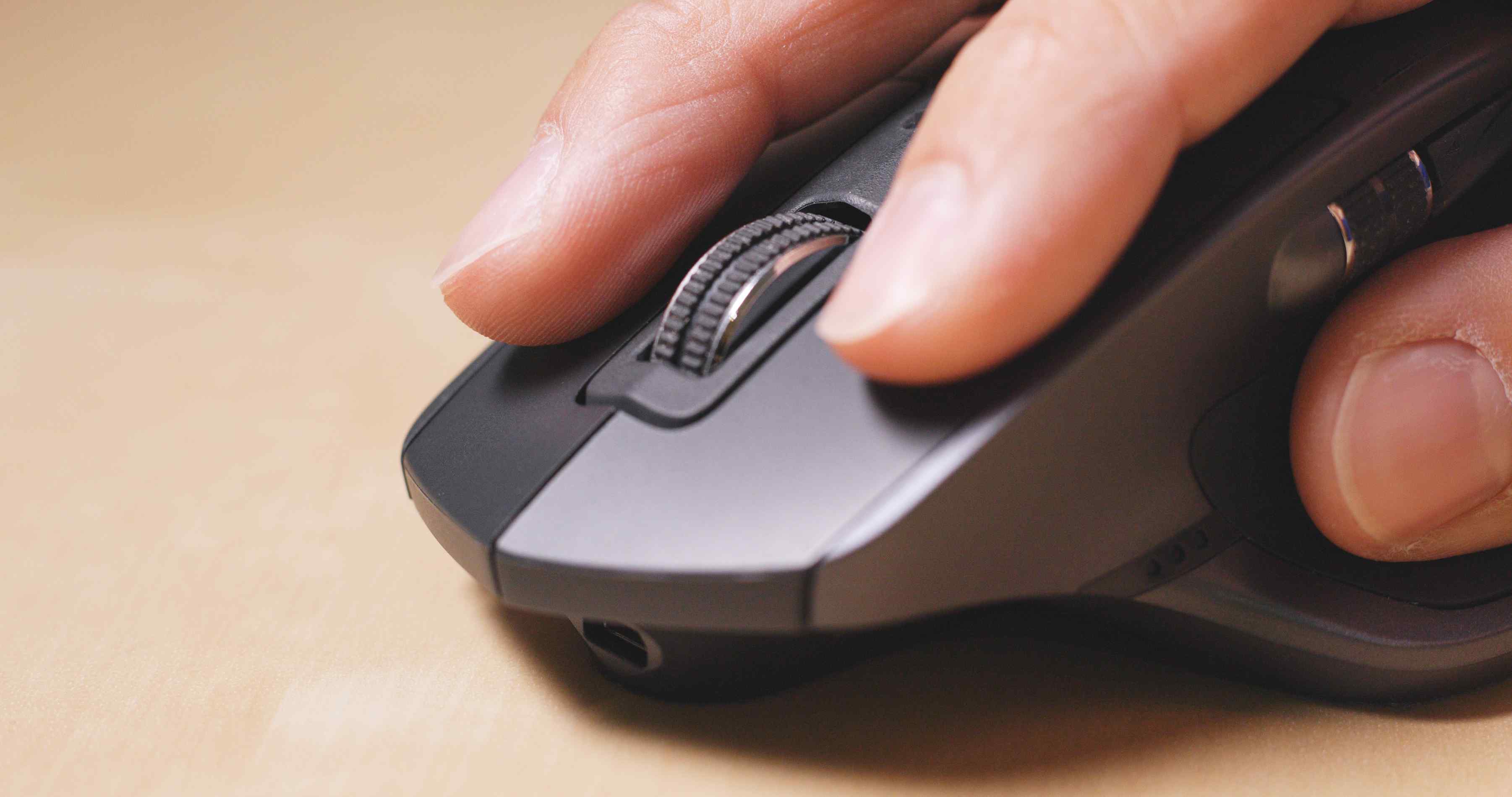
Ergonomic Mouse
Traditional mouses, over time, can cause pain to some people's hands and wrists. If you are someone who has wrist pain or has developed carpal tunnel, then an ergonomic mouse is a good alternative that you can use. When using an ergonomic mouse, it doesn't force you to twist your wrist like you would compare to when you use a traditional mouse. The design of an ergonomic mouse is made to make your hand feel comfortable.

Wrist Rest
Long hours at your desk can take a toll on your body, but it's essential to have the right tools at your desk to work most efficiently and comfortably possible. Sometimes, we are unaware of what we do when sitting at our desks. When you are typing on your computer keyboard, you may not notice that you tend to raise your shoulders or tense your arm. Over time, it may not seem like an awkward position because you have done it for a while.
Wrist Rest provides a resting surface for your wrists so that you are not raising your shoulders. It helps eliminates the pressure between your wrist and the hard surface of your desk.

Wireless Charger
Your smartphone is likely at your desk with you for most of your day. Don't scramble to search for a plugin charger when your phone is dying. A wireless charger can help you charge your phone and keep it within arm's reach. You can use a USB Port Hub to connect to your charger.
A wireless charger is easier to use because all you have to do is place your phone on top of the pad, and instantly your phone is charging.

Wireless Printer
For those who have to print out important documents for their business or workplace, a wireless printer is one of the top office equipment they can invest in. There are wires or cords, so you don't have to worry about replacing malfunctioning plugs and cables.
You can connect to a wireless printer using your mobile device. If you have a client who sent a document via text message or email, you can access that document on your smartphone and print it out.
Wireless printers are also budget-friendly and convenient for those working remotely or in a coworking space. Now that you have all the tools and equipment you need for your tasks and assignments, it is time to start having productive workdays.
At Phixey, we know how important it is to have functional, well-running electronics for your daily routine. Join our membership plan so that you can have a protection plan for all of your devices. We offer free repairs, unlimited talk & text for $10 a month, $4.95 electronic accessories, and more tremendous benefits.