There are so many reasons why people purchase an iPad. Some use it as an extension of their smartphones to stay organized. Others use it for creating digital artwork or for entertainment. Whatever you use your iPad for, you want to get the most out of it. Unlock those features that can help you to sort apps, save data, and storage space.
You are probably overlooking small details that can help you use your iPad more efficiently. Keep reading to find out how you can use your iPad smarter to create a better experience with it.

Get Rid of Apps That You Are Not Using
Swipe to the left to see the recent apps you were using. You can close the app by swiping upwards. It helps keep your iPad functioning properly. If you have experienced your screen not responding to a command, try closing out apps you are not using this way.
Remember that when you close out apps this way, whatever you were working on may not be available when you open the app again. For example, if you are using an app that requires you to log in once you close it out, you may have to log in once you close it out.
Keep Intruders Out
Staying private with a digital device can have its challenges. But, it is possible on your iPad. Go to Settings > Touch ID & Passcode and scroll down to Erase Data.
You can erase your iPad if there are ten failed passcode attempts. Also, you can determine what features can be accessed when your iPad is locked.

Move Your Cursor With Ease
To turn your iPad screen into a trackpad, touch the on-screen keyboard with two fingers in your Google Documents, eMail, and any other app. The trackpad is a good feature to use when you need to edit documents. Instead of putting the cursor where you want to edit physically, the trackpad is more convenient and can help edit documents easier.

Connect To A VPN
A VPN can help make your browsing on your iPad private. If you connect to a public network, using a VPN can prevent hackers from viewing your personal information. From your settings, you can access VPN that is available to you.
There are VPN apps that can help you keep your data private while you browse through an app. But, remember that VPN apps only work for one app and do not give you that same protection throughout your entire iPad.

Save Your Battery With This
You could have apps on your iPad that are taking up alot of energy and not even know it. Apps that take up alot of energy can shorten your iPad battery life. To see the health of your iPad's battery, go to Settings > Battery. You'll be able to see which apps to draining your battery the most.
Just because you close out on an app doesn't mean it is not running anymore. This app can help you identify apps that are running in the background. Also, you can see which app is draining your battery the most.

Use AirPlay
AirPlay is compatible with Apple TV and AirPlay speakers. AirPlay is an app for streaming music and shows. You can access AirPlay from the control center, which is accessible through the icon on the right side of your screen.
AirPlay is similar to Bluetooth because you don't have to plug it into your iPad. When you use Airplay, you can keep it playing even when you are over 33 feet from your device. You can play your playlist throughout your entire home without it stopping.
Maximize your experience with your iPad with these tips and increase your device's life expectancy. There are so many features on your iPad. Don't be afraid to explore your device to discover them.
Join Phixey for your iPad protection. Our subscription plan will give you access to free repairs, $4.99 electronic accessories, unlimited talk & text for $10 a month, and more tremendous benefits.