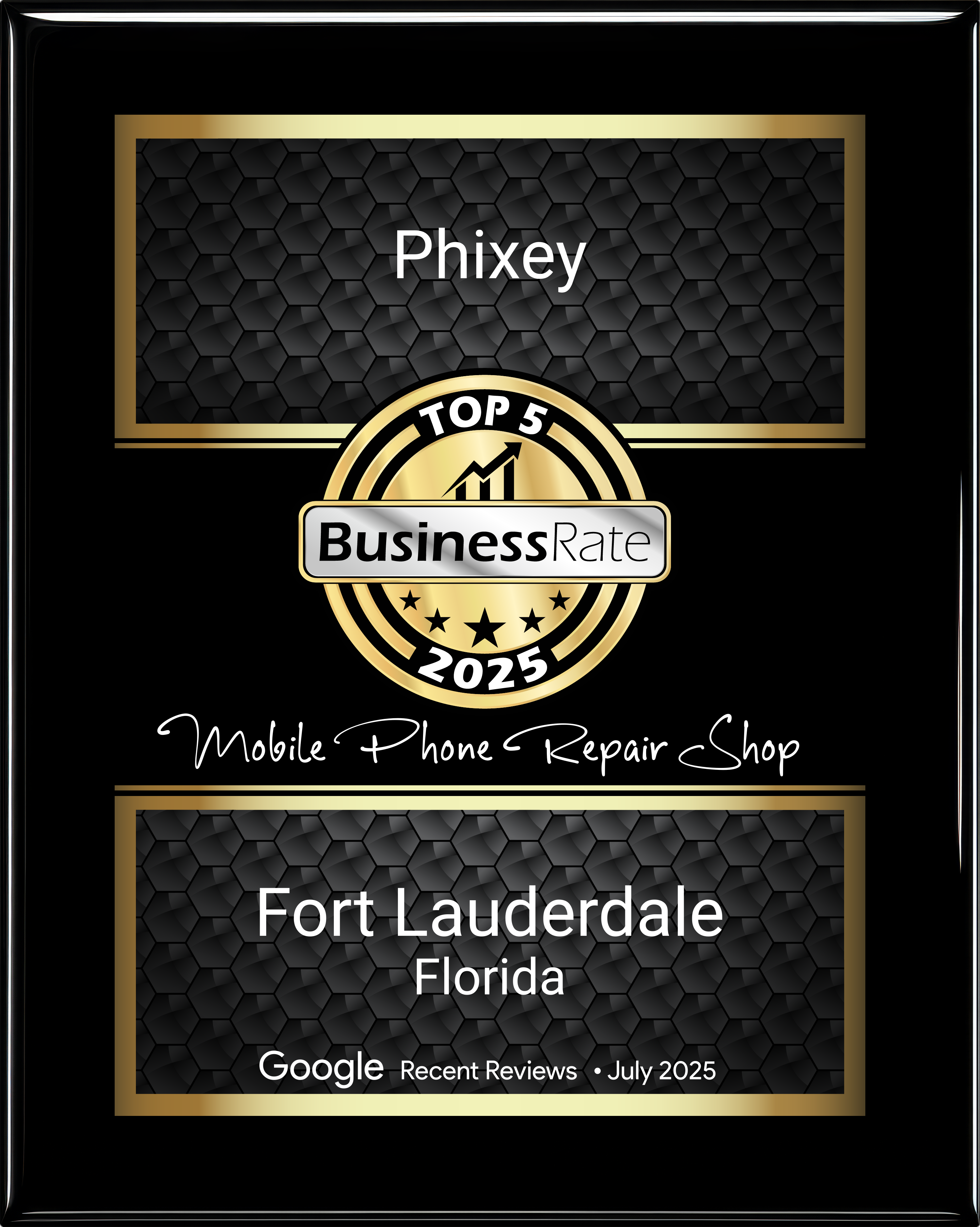If you have been looking for ways to protect your computer, then you need to know the top five ways that you can safeguard your device. Do you have a computer protection plan? It is not enough to just protect the exterior part of your computer. You also want to protect your data and the internal functions of your computer. Use your computer without any limits when you know the finest way to protect it.

Use a Firewall
A firewall helps protect your computer and data by managing your network traffic. It blocks unsolicited traffic from coming into your network traffic. To use a firewall, the first step is to secure it. The next step is to determine what assets are valuable such as payment card data or important identification documents. Think about the information that you wouldn’t want out in the public.
Plan out your network structure so that these assets can be grouped together. For example, you can group together your workstations, point of sales devices, and VOIP (voice over internet protocol). You can place these assets in a group to protect your data when you are in public networks.

Keep all software up to date
We’ve all seen the notifications to update our computers and have been guilty of just ignoring them. Most people don’t want to update their computer because they don’t know the purpose behind it besides having updated features. There are benefits to updating your computer. It can improve its performance and protect your data.
Software manufacturers send updates to ensure that your device is compatible with the latest technology. Without updates, older software may not be compatible with newer technology that you use with your device.

Set up a VPN
VPN stands for virtual private network. It is a service that safeguard your internet connection and privacy online. This network generates an encrypted tunnel for data so that your data is protected.
One of the benefits of using a VPN is that you can use it to protect your online identity. This private network can hide your IP Address and allow you to use public Wi-Fi hotspots safely.

Backup sensitive data
Computers are vulnerable to crashing and other malfunctions such as glitches and blue screens. It is essential to backup your data so that you can still have access to your data if you have to recover your computer.
One of the best ways to backup your data is with an external USB hard drive. On a USB hard drive, you can save important files and documents. There are other ways to backup your devices such as using DropBox, Google Suite, and more. However, you have to be connected to internet connection to be able to access most online cloud storage.

Phixey’s Computer Protection Plan
As a Phixey member, you can have a computer protection plan that is affordable and has the best features. You can have free repairs for your computer. The great aspect about our repair services is that we can come to you or you can visit one of our repair centers.
As a Phixey member, you have the benefit of getting wholesale priced computer accessories and an unlimited data plan for only $10 a month.
Join Phixey today to start saving on your computer protection. You can use the Phixey computer protection plan as a business and family plan.