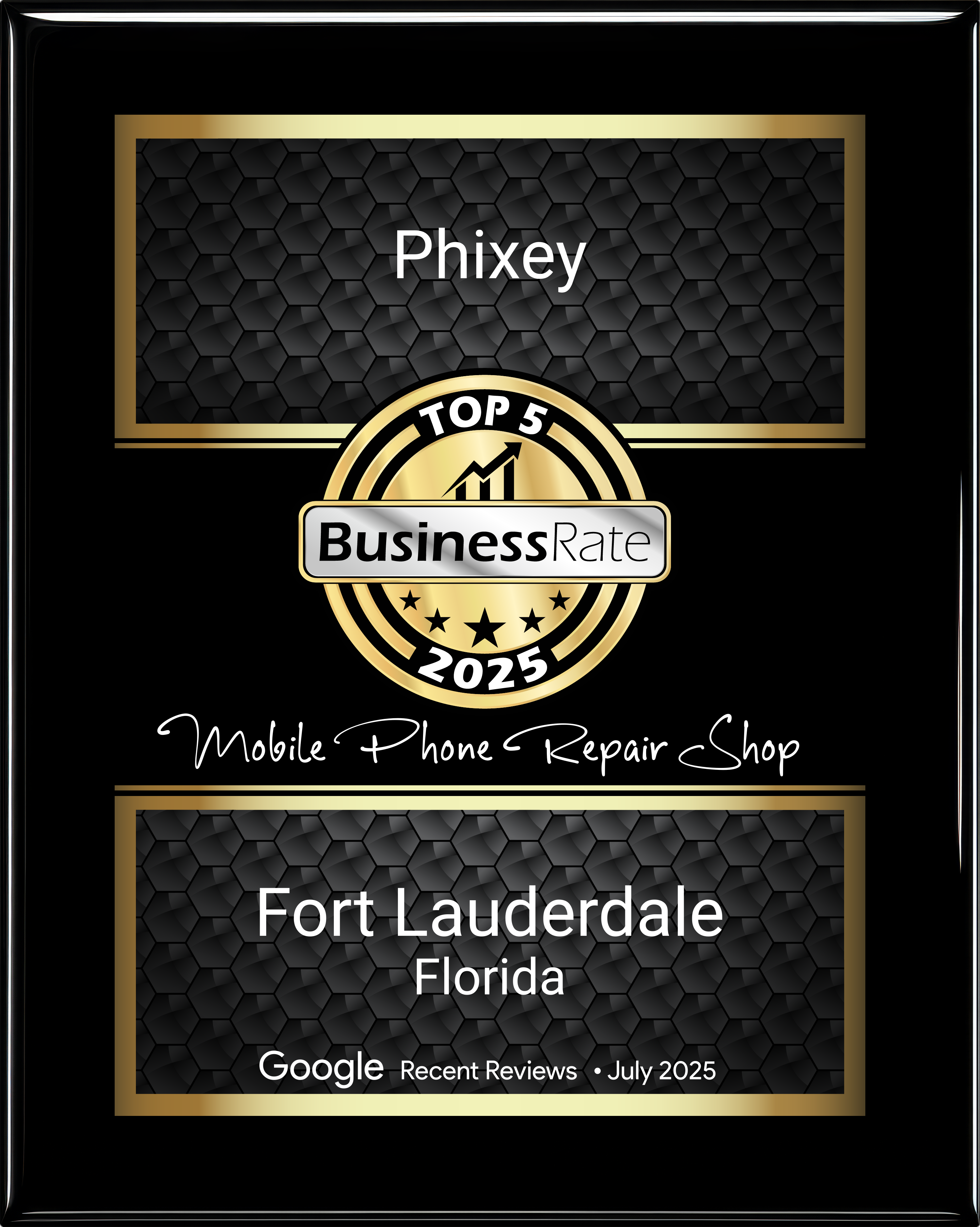More online accounts mean creating more usernames and passwords. Depending on the type of account you are setting up, you want to secure it with a strong password to avoid intruders having easy access to your personal information. Avoid those weak passwords, and create ones that allow you to feel confident about your account safety.
Here are some tips that you need to know about creating strong passwords
Avoid Using Personal Information
You want to avoid using passwords that contain your personal information. These types of passwords are easy to get into because intruders will try to get into your account based on the information they can find about you. The internet has made it easy for people to find out what high school you attended, what town you are from, and other information that may give away your identity.
Avoid using your former high school mascot, any city you lived in, or any other personal information as a part of your password. Using these as a password can be tempting because it is easy to remember, but you will be happy that you didn’t once you know that your account is safe and secured.

1. Use More Characters
Longer passwords are alot more secured compared to short passwords. Hackers can access an account in just a matter of seconds. Hacking accounts with longer passwords can make it more difficult for them to have easy access to your account, as it may take them more time to get into your account.
If they happen to mess up while typing into your account, it will take them alot more time to retype the account password again.

2. Include Numbers, Symbols, Upper, & Lower Cases
The more complex your account password, the more challenging it is to have access. Instead of using letters and numbers, using symbols and special characters can strengthen your passwords. If you want to secure more essential accounts that include your finances or any other important documents, it is best to use passwords that do not have any words or phrases.
3. Use a password manager.
Complex passwords are hard to remember. Avoid getting locked out of your account and use a password manager. It can save you time, so you don't have to click forget password and reset your passwords constantly.
You can download the app on your phone or add it as an extension on your desktop computer and laptop. Businesses and individuals can use a password manager to navigate their accounts conveniently. As the digital world grows, more apps and browser extensions are needed to maintain your laptop, desktop, and smartphone security.

Now that you know how to keep your account secure on your devices. It's time to take the step to protect your devices with Phixey membership. You'll be able to get free repair services and have access to tech accessories with our Phixey membership.
Join today to start saving when it comes to device protection for you and your family.