Video calls are the norm for work meetings and networking. Instead of commuting to meetings or booking a flight to attend a meeting, you can schedule a video call in the comfort of your home or anywhere else. Video calls have been a learning curve for many business owners, employers, event attendees, and students. Although video call meetings can have challenges, they are great tools for communicating effectively with a team or other individuals.
If you are still adapting to video conferencing apps on your phone, laptop, or desktop, check out some of these tips below.

Use a ring light or natural lighting
Your presence on a video conference call can say a lot about you. Yes, people are looking at you from a screen, but you should treat all your video calls as if someone is looking at you in person, especially if it is the first meeting through a video call. Some interviewers are unaware of what they are doing wrong to display themselves online because in-person interviews are the norm.
If you are in a dark room during your interview, it can send a message that you are hiding, and the person interviewing you will think they can’t trust you. Get a ring light so that you are visible to the screen. It is best to put the ring in front of your desktop computer or laptop to ensure your face is viewable.
Position your desk in front of a window if you have a space available that has natural sunlight coming in. Natural sunlight makes you look presentable and can help attract people to your screen when engaging with them.

A Good Headphone Makes A Difference
For your video call meetings, you want to have sturdy headphones. Plug-in headphones are ideal because you don’t have to worry about them dying when you have long back-to-back video meetings.
Headphones ensure you hear everything going on in your meetings. Outside noises like a lawn mower going off or sirens outside can distract you from your video call. A good pair of headphones can ensure you are present in your meetings to block out the noises.

Check Your Audio Settings
Troubleshooting issues in the middle of a video meeting can be nerve-wracking. You feel the pressure of trying to solve a problem within a short time to avoid delaying a meeting.
Before you get on your video call, it is best to test your audio to ensure it is working correctly. If your sound is not working, go to audio settings and make sure that you have check boxes for the right audio that you are using.
The audio doesn’t have to be the only thing you test. You can review your video and make sure that your background is visible.
Recap
You can no longer feel intimidated if you know a few tips about having a successful video call. Be confident on your next video call so that you can communicate effectively.